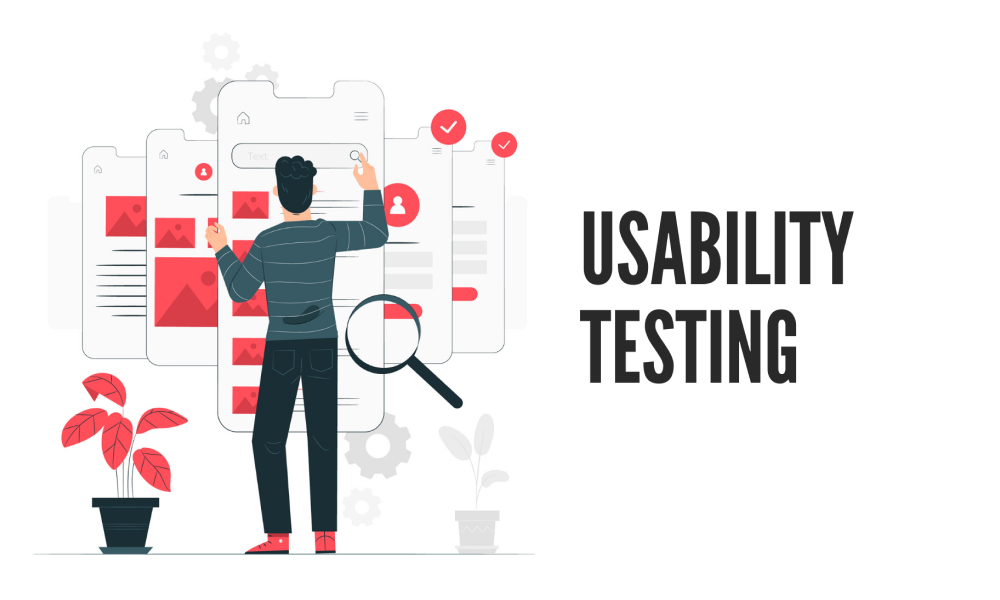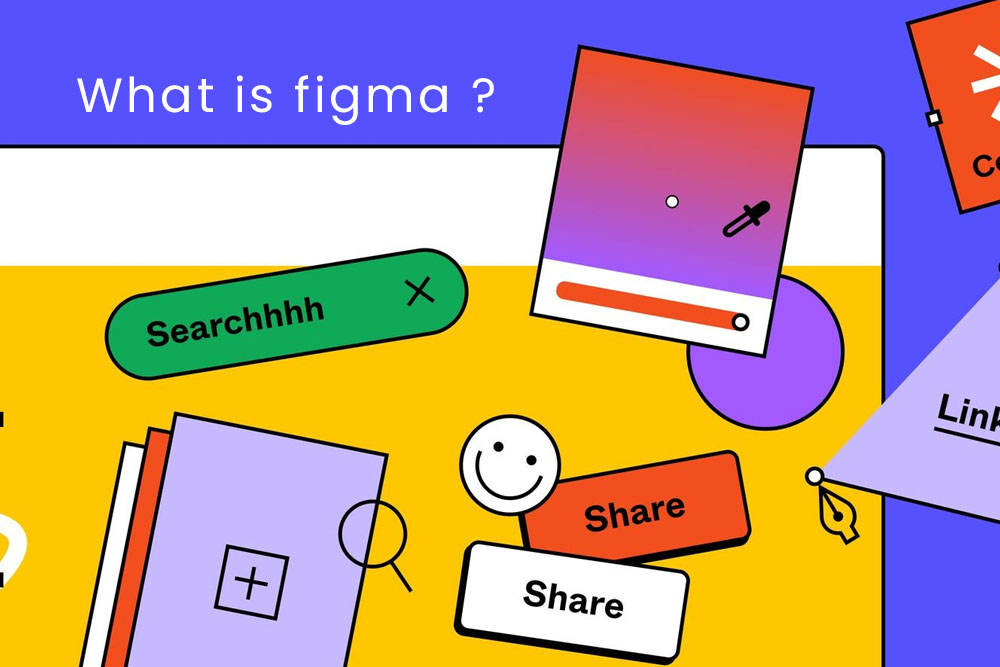Adobe XD is a digital prototyping and collaboration platform that allows creatives to design and share interactive, animated storyboards, wireframes, and prototypes. Adobe XD is an application that allows people to create interactive prototypes for the digital products.
In the past few years, Adobe has released several products in this space including Adobe XD. Adobe XD can be used by designers who work with clients around the world or by designers at their own company. The simplest way to explain what it is is to say it’s a digital prototyping tool for designing software and apps.
Adobe XD is a design-first, cloud-based software solution that helps designers and developers build interactive content across different devices and platforms.
As a design stage software, it allows rapid prototyping of apps, websites and digital experiences. Adobe XD provides a set of powerful tools to create interactive prototypes for browsing, designing or sharing in the browser.
Adobe XD has become the most talked about platform among the creative community because it offers limitless possibilities in terms of freedom.
Adobe XD Features
The most notable feature of Adobe XD is the ability to work on multiple screens simultaneously. This makes it easier for designers to work on Sketch files, Photoshop files, and other software without having to switch between different applications.
In addition to that, it comes with a wide range of tools such as animation capabilities, text editing tools and more that makes it more efficient for designers than other design software like Sketch or Photoshop.
Some of the new features include: adding interactivity with CSS animations, creating custom controls for use in prototypes with HTML+JS libraries, adding rich content with SVG graphics, integrating voice into designs.
One of its features is the ability to generate artboards with pre-build layouts. It also has a feature called Snap to Grid which makes it easier for designers to create grids for their designs.
Why Adobe XD is used for?
Adobe XD is an interface that helps designers and developers work together to deliver amazing interactive design experiences. It offers a complete flow from UX design to visual design with a single user interface.
Adobe XD is a design software that allows you to create interactive, animated, and interactive websites and it’s indispensable for prototyping and testing ideas quickly, without having to build or code anything first.
It was designed to replace the design process and make it more collaborative. It also has speed and efficiency for designers and developers. It’s updated regularly with new features which makes it one of the most up-to-date design tools available on the market today.
Adobe XD is a vector-based, pixel-precise illustration software that can be used for digital experiences like mobile apps and websites.
Adobe XD is easy to use and very versatile in terms of what you can create with it. It is a great option for those that have just started in the industry or are looking for an alternative to Adobe Illustrator or Sketch.
Prototyping
Adobe XD is a design app for prototyping on the web that helps in creating, editing and sharing prototypes. It also comes with an asset library that contains over 2,000 pre-built UI components.
Prototyping is a design and development process that helps designers and developers understand how their product or service will work, feel, and function through the creation of a series of interactive digital prototypes. Users can also share prototypes across the cloud, collaborate with colleagues on projects, quickly iterate on designs as they see changes in user behavior, or move from one design to another without losing data.
Components & States
We can use Components & States to add color, dimension, and form to our design.
Components are used in the scene graph to create the illusion of depth. The Components are also used for layout purposes such as boxes and text. States are used for animations, transitions, and changes in state.
The Components panel is a powerful tool when it comes to working with scenes in Adobe XD. We can make a lot of things happen just by adding components into the scene graph. We can also change states of individual objects or groups if we need them too!
It is an all-in-one design solution that includes a wireframe and mockup tool, a prototyping tool, and an app development platform.
It has 3D views, the ability to create layers, and tons of customizable components & states. Components are reusable elements that you can use throughout your design process. States are what trigger different actions in your app or website. You can also use them to set states on other components that you’ve created throughout the design process.
There are three types of components in Adobe XD: Basic UI Components (Button), Advanced UI Components (Slider), and Custom UI Components (Form).
The most common state is “pressed”.
The most common action is “show”.
How 3D Transforms used in Adobe XD?
Transforms are used in a variety of different ways in Adobe XD. They can be applied as an overlay-effect on a shape layer, they can be applied on text layers, and they can be used as an animation.
A 3D Transform is essentially a way of achieving the same shape with multiple layers stacked on top of each other to build up the desired effect. They might need some tweaking after the layers are stacked but it is almost always better than doing it
The 3D Transforms in Adobe XD allow users to add multiple mocked-up cameras, such as a fish eye lens, wide-angle lens and macro lens. Then they can move, rotate or focus these effects on the 3D objects in order to create a more realistic experience of the design that they are working on.
Use of Document Assets
Document Assets are the reusable parts of a document that you can use to add more visual appeal to your document. These assets include text, shapes, arrows, callouts and more.
Document Assets are very useful for creating graphics that may not be possible in Adobe Photoshop or Illustrator. Document Assets gives designers and developers an easy way to create graphics in their programs without going outside of it.
Document Assets are special elements that can be used to create interactive PDFs. They can be animated, interactive, and dynamic.
There are two ways to add a Document Asset: by dragging it from the library or by adding it as a shape layer in your document. Once added, you can change its properties and control its style in the same way you would control any other shape layer.
Use of Comments, pins and mentions
Adobe XD allows creatives to create content in a collaborative environment. The tool also allows them to add comments, pins and mentions on their work.
Comments: Comments allow the designers to collaborate with other designers, clients, team members or stakeholders. They can also be used for marketing purposes by adding call-to-actions in them (e.g., voting for an idea).
Pins: Pins are used to highlight specific parts of their designs and help them understand what has been done earlier on the screen.
Mentions: Mentions allow the designer to share feedback with others about their designs.
Game designing in Adobe XD
Adobe XD is a new app for designing and publishing 2D and 3D games. It’s a well-known tool that has been used by game developers to create mobile and web games.
Adobe XD is an ideal tool for game designers who are looking to make their own unique, stand-out designs. The app allows you to design and publish 2D and 3D games, which can be played on any device.
This software has many use cases in the gaming industry, as it is often used by large companies such as Disney Interactive Studios and EA Sports. Other notable uses include business applications such as digital billboards or kiosks that run advertisements in real time.
Why Adobe XD is better than photoshop sketch?
Adobe is a renowned company that has been in the digital design industry for many years. They have a variety of creative software and apps that are used by designers to create content for different purposes.
Adobe XD is an Adobe product that is often compared to Sketch, another Adobe product. The two products are very similar with their options and features, but there are a few key differences between the two which make Adobe XD better than Sketch:
- Adobe XD has a more straightforward interface which makes it easier to use
- The UI of Photoshop Sketch feels too crowded and messy, while the UI of Adobe XD feels organized
- There is no need to worry about compatibility issues as it supports all major operating systems and devices
Why You should learn Adobe XD?
We do not need to know how to design in order to create a UI, but it is vital for a designer to learn Adobe XD. One should gain the basic knowledge about UX design and the implementation of design patterns. This can help them understand what goes behind the designing process and also make them more marketable in the future.
Adobe XD is an easy-to-use software with a lot of automated tools that can save you time and make your work more efficient, creative and above all, useful. You will be able to start creating digital experiences using one interface that would usually require many different tools if you were using Photoshop or Illustrator.