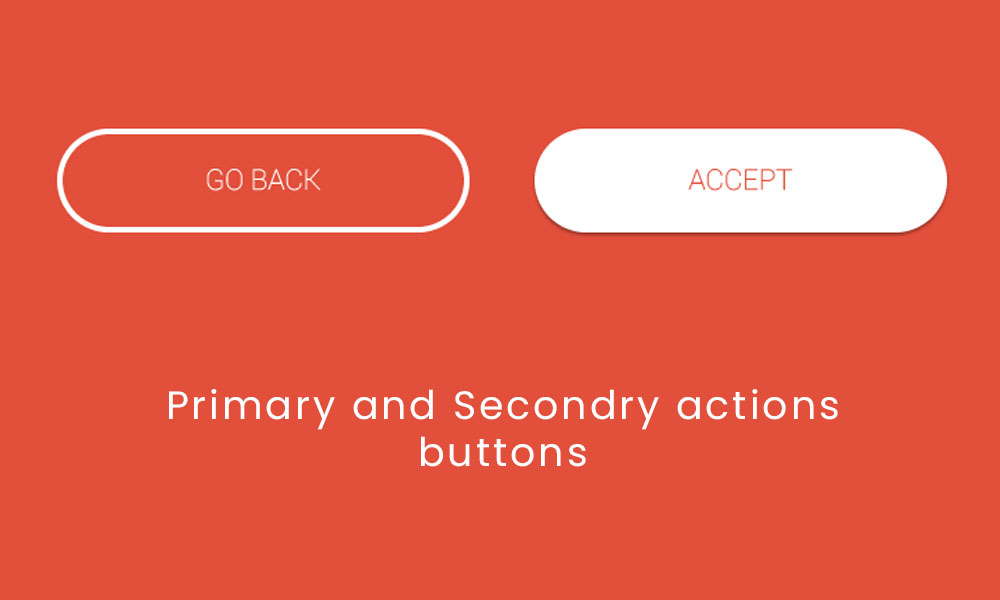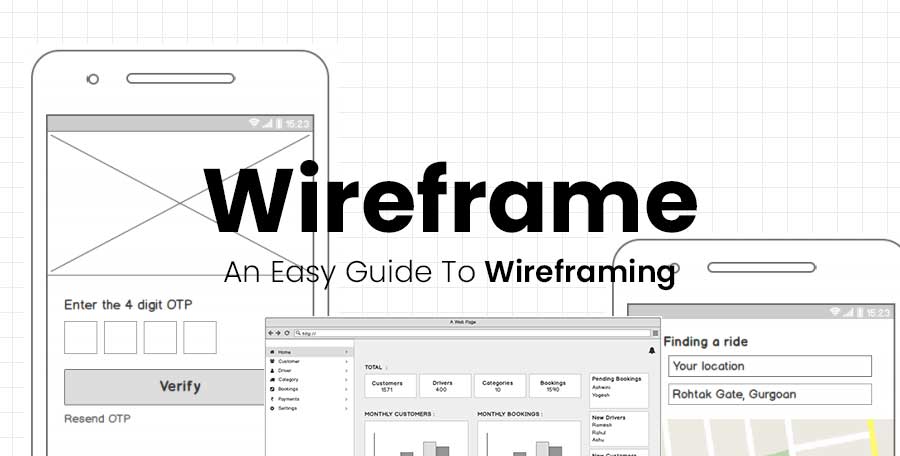What is AR, or Augmented Reality?
Augmented Reality, or AR, is another brilliant technology, but it’s a little different from VR. Rather than taking you to a whole new world, AR adds virtual elements to your real-world surroundings. You might have seen this with popular games like Pokemon Go, where digital creatures appear on your phone screen as if they’re right there in your physical world.
What is VR, or Virtual Reality?
Virtual Reality, often abbreviated as VR, is a fascinating technology that transports you to a completely different, often computer-generated, environment. Imagine putting on a VR headset and finding yourself in a different world – maybe walking on the moon or diving deep under the ocean. That’s the magic of VR! It creates immersive experiences by combining visuals, sounds, and sometimes even touch to make you feel as if you’re truly in that place.
How AR Works?
AR uses your device’s camera to capture the real world. Then it adds computer-generated information or images on top of this real-world view. This can range from simple data overlays to complex 3D figures. By blending the physical and digital worlds, AR provides an enhanced and interactive user experience. It’s like having a layer of imagination added to your everyday reality!
How VR Works?
VR works by rendering a 3D computer-generated environment and displaying this to the user in such a way that they suspend belief and accept it as a real environment. This is usually achieved through a VR headset that tracks the user’s head movements so the images adjust with their perspective.
Role of UI UX in AR/VR
The UI in AR/VR serves as the bridge between the digital world and the user. It includes elements such as menus, buttons, icons, and interactive objects that allow users to navigate through virtual environments effortlessly. A well-designed UI ensures that users can easily interact with the AR/VR content, making their experience more enjoyable and immersive.
On the other hand, UX focuses on how users perceive and interact with the AR/VR environment as a whole. It encompasses factors such as responsiveness, ease of use, comfort level, and overall satisfaction. A good UX design takes into consideration factors like motion sickness prevention, spatial audio cues, haptic feedback integration, and intuitive interactions to create a seamless and immersive experience for users.
The role of UI/UX in AR/VR extends beyond just aesthetics; it directly impacts user engagement and adoption of these technologies. A well-designed UI enhances usability by simplifying complex interactions while an optimized UX ensures that users are fully immersed in their virtual experiences.
As AR/VR continues to evolve across various industries like gaming, education, healthcare, architecture, and more; investing in effective UI/UX design becomes paramount. By prioritizing intuitive interfaces and immersive experiences through thoughtful design choices, businesses can unlock the full potential of AR/VR technologies to captivate audiences and drive meaningful engagement.
UI UX Design Principles for AR/VR
These technologies promise a new horizon for UI/UX designers, but they also present unique challenges that require a distinct set of design principles. Let’s delve into some critical design principles that UI/UX designers should embrace when crafting experiences for AR and VR.
Prioritizing User’s Spatial Awareness
Immersive platforms like AR and VR, by design, significantly diverge from the traditional two-dimensional interfaces. Users are placed within a three-dimensional space, making it essential to provide explicit navigation cues. The user’s sense of position, movement direction, and available trajectories within the virtual or augmented space should remain unambiguous. Designers can employ different tactics, such as visual markers, sound signals, or tactile feedback, to facilitate user orientation.
Focusing on User Comfort Levels
Uncomfortable experiences or instances of “motion sickness” can occasionally be induced by AR/VR interfaces. To mitigate these, the central focus should be on crafting a user-friendly interaction environment. Such a goal can be achieved by circumventing abrupt transitions, ensuring adequate acclimatization time for scene changes, and streamlining the frame rate to avoid lags that could compromise immersion and induce discomfort.
Encouraging Instinctive Interaction Designs
A convincing AR/VR experience stems from interactions that feel natural and instinctive. Digital entities within AR/VR environments should closely emulate the behavior and responses of their real-world equivalents. For example, a virtual ball should rebound when dropped, and an AR-integrated book could be designed to open when its cover is tapped. These authentic interactions encourage a more fluid user experience, effectively bridging the digital-physical divide.
Promoting Accessibility
Prioritizing accessibility in AR/VR designs is paramount. This can be accomplished by incorporating subtitles for sound-based content, ensuring color contrasts in visuals for better visibility, providing alternatives to motion controls, and catering to a diverse range of user capabilities. Enhancing accessibility ensures the inclusivity of AR/VR interfaces, thereby catering to a broader demographic.
Immersion through Sensory Engagement
AR/VR platforms uniquely engage multiple senses simultaneously. Beyond just visual elements, designers can integrate sound effects, tactile stimuli, and even simulated olfactory sensations to create a more immersive experience. This multi-sensory approach significantly elevates the overall user experience, fostering deeper user engagement and a heightened sense of realism.
Advocating for User Autonomy
AR/VR users should always feel in command of their experiences. This sense of control can be nurtured by providing options for users to tailor settings, traverse at a comfortable pace, and determine their own trajectory within the environment. Giving users this level of autonomy tends to increase their comfort and satisfaction, culminating in a more positive overall experience.
Valuing Contextual Design
Designs in AR/VR need to display context sensitivity. AR overlays should enhance the physical environment, not hinder or decontextualize it. Similarly, VR designs must account for potential physical limitations of the user to maintain an uninterrupted immersive experience.
Future Scope in UI/UX Designing
As technology keeps getting better, there’s a lot of room for growth in UI/UX design. With AI, big data, and IoT becoming more common, users can look forward to more personal experiences. Voice User Interface, or VUI, will make it easier and more natural to interact with our tech devices. We can expect to see more use of Augmented Reality and Virtual Reality in UI/UX design, especially in online shopping, video games, learning, and working from home. Plus, making sure that user’s private information stays safe will become even more important.