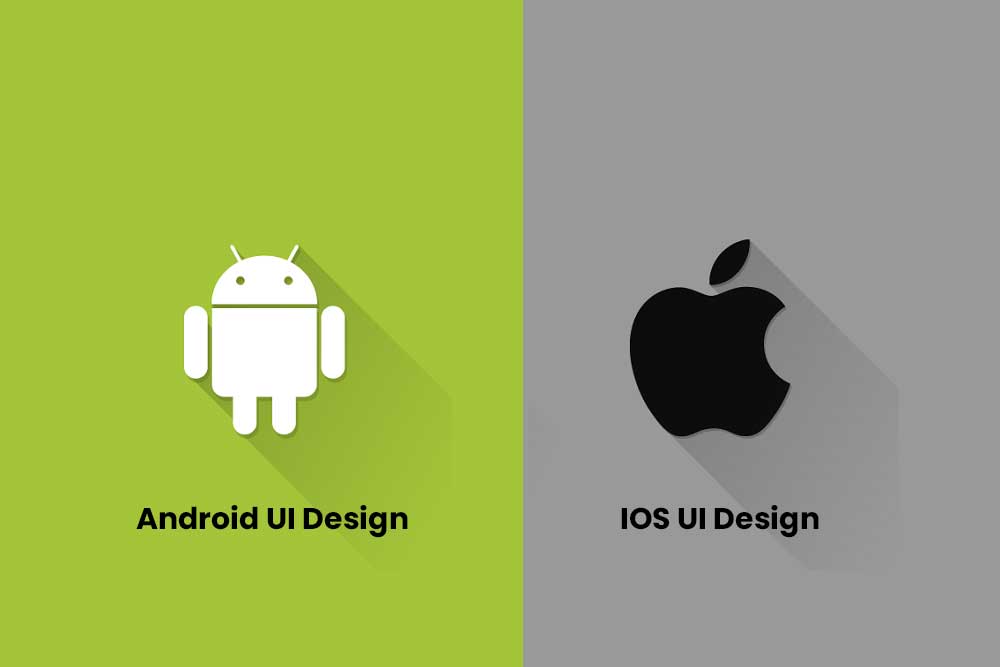Android is open source and has its own design language. iOS is closed source, but has a very well-defined design language. Android provides a lot of freedom to the app developers to use the style that they want. With this freedom also comes an obligation on behalf of the user to learn how to use this OS. iOS doesn’t allow the app developers as much freedom with their designs, but it does allow them to create an experience that feels like it’s part of one big ecosystem.
iOS has a fairly strict design language for apps which means all apps will have a similar feel to them so users are not confused about which app they are using.
How does the design process differ between the iOS and android operating systems?
The design process is different depending on the operating system. There are various factors affecting the design like hardware and software.
For example, Apple’s iOS is a flat interface and Android is a more skeuomorphic interface. Each design style has its own advantages and disadvantages.
We should not think of these as mutually exclusive as they both have their own merits.
The mobile app user experience depends on the individual or company’s preference for design style, since there are many factors to take into account when designing an app from usability, aesthetics, accessibility, etc.
What are the design guidelines for each operating system?
Design guidelines are the basic principles of design for a product. They include how to use elements, what color schemes to use, and typography. The guidelines not only highlight the basic principles of design but also create consistency across all apps.
In this post we will learn about the guidelines for each operating system and their role in UI/UX design.
Android: Android is a customisable OS with its own set of design principles which are based on simplicity and Material Design Guidelines. However, these guidelines are not enforced strictly by Google and apps can be built with a variety of styles.
iOS: iOS is a closed OS which means that all the apps have to follow Apple’s strict design rules to maintain consistency across devices that run on iOS 11 or earlier versions of iOS.
What are the major differences between iOS and Android design?
The current world of technology is dominated by the Android and iOS. These two mobile operating systems rule the roost in this arena. It is usually a heated debate as to which of these two has the better interface and design. There are some major differences between these two platforms.
The first difference lies in the size of the screen as well as pixel count, with iPhones having a resolution of 640×1136 pixels whereas Android phones have a resolution of 1080×1920 pixels.
There are also differences in user interface design, with iOS being more minimalist and Android being more colorful and rich with features. The third difference lies in app permissions, with iOS apps requiring fewer permissions than Android apps do, making it easier for users to control their privacy on an iPhone than on an Android phone.
Units of measurement in Android and iOS design: pt vs. dp
The pt unit is used in iOS design to specify font size, line height, etc. Apple recommends using the pt unit to avoid any possible issues with scaling. However, Apple also provides developers with the dp unit for specifying font size and line height. The dp unit is relative to the device’s screen density and therefore does not need to be changed when a developer or designer changes from one device to another.
In Android design, the sp unit is used for specifying font size and line height. The sp has been deprecated as of SDK level 22 and replaced by the dp unit which has a similar purpose as it does in iOS design.
What are some design elements of iOS user interface?

The design elements in iOS user interface are very important. All of the design elements work together to shape the look and feel of an app. iOS is one of the best examples of a user interface that simplifies and organizes all the key functions in a way that is easy to understand and use.
The designing elements of this user interface and user experience in iOS are:
Dark mode

IOS design is releasing a dark mode to help save the eyes of their users. With this new feature, they can choose if they want the interface to be light or dark.
The release of iOS 12 has brought with it some great changes that many Apple fans have been asking for. One of the most notable is the introduction of a dark mode. Users will now be able to choose whether their device displays light or dark content, which should help them save battery life and prevent eye fatigue.
Smaller fonts
The smaller font size is designed to “adapt the text across devices”, according to Apple. While the company says that the new system makes reading easier on your eyes, some people might disagree with this statement. A small minority of people may even find it harder to read their favorite magazines or blogs on their phone because of the new font size.
Designers are not limited by a specific resolution when creating for iOS devices. Apple did make some exceptions for certain screens where it would be difficult to fit in more content without making text too small for users to read, but otherwise designers are free from worrying about pixel limitations when designing for an iOS device.
White space
The use of white space in iOS design has been most prominent with Apple’s release of iOS 7 in 2013. It has been noted that this redesign was heavily influenced by the work done by Dieter Rams.
Graphical icons
Apple has been a pioneer in the use of graphical icons in the design of iOS. The first graphical icons were introduced with the release of iOS 7, which was released on September 18th, 2013.
The use of graphical icons in iOS design is predominantly for branding purposes. This can be achieved by using icons that are representative of the company’s values, ethos, and personality.
Apple’s use of Coca-Cola, Nike, and Nike+ logos show that they rely on their partner brands to create a sense of trust with the consumers.
Subtle animations
Subtle animations in iOS design are a way to add extra polish to the user experience. Animations can be used to direct a user’s attention, provide a sense of depth, and help indicate what part of the screen they should interact with next.
The animation can be triggered by scrolling or swiping on a page to scroll through it. The animation changes the way the user’s interaction with their device is perceived and allows designers to add more depth and meaning to their designs without complicating the interface.
Subtle animations in iOS design can be used to focus a user’s attention on specific parts of the screen, highlight content that should be interacted with, or provide an extra bit of polish that other platforms might not have.
Customizable app icon
Apple has a strict set of guidelines for designing app icons. To create a custom, personalized icon, developers need to combine Apple’s set of designs with their own.
Designers can use Photoshop or Sketch to create app icons from scratch. In addition, some designers will even create the vector graphics from scratch and publish them on graphics sharing sites like Dribbble or Creative Market.
Menus
iOS menus are built into the operating system and offer an easy way to access modified system settings. They also provide quick access to recently used apps, which saves time for users.
Control Center
Control Center is a convenient way for iOS users to quickly adjust brightness, turn on Wi-Fi, or toggle Airplane mode.
App Store
The App Store offers an efficient way for users to find new apps while exploring categories like travel, productivity, and education. The App Store also highlights featured apps and includes customer ratings and reviews.
What are some design elements of Android user interface?
The user interface of Android is designed to be used with a touchscreen and can be operated in portrait and landscape orientation.
There are many design elements in Android UI. One of the most important aspects is the placement of items on the screen. The placement of items should be easy to understand for users, and it should also be intuitive to navigate through.
Another important design element is animations. Animations should provide visual feedback when an app responds to user input. They also create a sense of continuity between actions, which can develop familiarity with the user interface over time.
Android uses a variety of colors in their UI interface, but they tend to use dark colors in order to improve readability on screens with lower resolution and smaller screens sizes where text may not appear crisp or clear enough otherwise. This gives the UI a particular style that might not necessarily work for all types of apps or users out there- but it does create
Android design features and their elements are:

Taps and gestures
Taps and gestures are one of the key components in Android design. They are used to achieve different goals, such as navigating around the interface, displaying content, triggering actions, go back to a previous screen etc. Taps and gestures can help users complete tasks quicker than just using buttons alone. They also contribute to the overall UI design of an app. etc.
Use of multi-touch
Touch screens are now a common way of navigating around our mobile devices. The multi-touch design is the most prominent feature in Android design for touch screens.
There are many advantages to using multi-touch in designing Android apps. It makes navigating through the app easier and faster, it frees up valuable space for other content, it allows to use gestures that are not available on hardware buttons, and it allows more natural interaction with the device without having to go back to some other screen.
The disadvantage of using multi-touch in android design is that not all people will be comfortable with interactions and gestures that require two or more fingers.
Action bar, tabs, toolbar, and status bar
The action bar is the main menu in an Android app. It can have tabs to switch between different sections in an app, and toolbar where you type text and select options. On Android devices, the status bar is at the top of the screen.
Difference between iOS and android user friendly designs
The user interface and user experience (UI and UX) designs for Android and iOS are significantly different from each other. The main difference being that iOS is a ‘closed’ system, while Android is much more ‘open’ in terms of the number of manufacturers that can use its operating system.
iOS uses a simple design with a basic grid layout, this simplifies the design process for designers, mainly by limiting the possible interactions to four elements: the app icon, app name, app screen name and a list of screens.
Android also uses a simple design with a basic grid layout but it also allows developers to customize what happens when you tap on an element – meaning designers have more freedom in terms of what they can do with their apps.
This is a comparison of the user-friendly design between iOS and Android. The article describes the different methods and styles of usability and what makes them good or bad. One thing that can be seen is that iOS has a lot more variety in design, where as Android has a more uniformed feel.
In the app store, there are so many apps to choose from it becomes difficult to find one that is really worth downloading. There are many different factors which contribute to whether an app is successful or not such as content, usability, price etc. When developing an app for both platforms you have to be aware of how it looks on both operating systems and if there are any specific features only available on one system then you should use them too.
iOS and Android both have their fair share of user-friendly features. However, it is more important to know what type of user you are. If you want a device that can be setup easily, is intuitive to use, and has a smooth interface then Apple’s iOS would be the best choice for you.
Which operating system is more customizable between Android and iOS design?
Customization is one of the major factors that attracts people to buy an iphone. The iOS operating system has a range of themes that are both fun and easy to use. Apple offers built-in customization options that allow you to change the way your phone looks, without needing any third party apps.
Android also has customization options, but they are often less than intuitive and not as easy to use as those on apple’s operating systems. The android operating system offers themes, but it does not have any built-in features for customization other than changing the wallpaper or launcher – which can be done through third party apps like Nova Launcher or Pixel Launcher.
Which operating system has a better app design between iOS and Android phones?
There are a lot of opinions on which one is a better operating system. It’s not a clear answer because there are different parameters that need to be taken into account. One of those parameters is the design of the app. A lot of people say that they find android more intuitive and easy to use. However, others argue that they find apple’s designs more attractive.
Judgment of which operating system has the better app design depends on the user. If you are not satisfied with either of them, there are other alternatives like Windows phone or Blackberry.
The iOS operating system has a cleaner layout and is more intuitive to use, but it is also more limited in terms of customisation options. Android phones have more customisation options but they can be more difficult to use than IOS due to the increased number of icons.