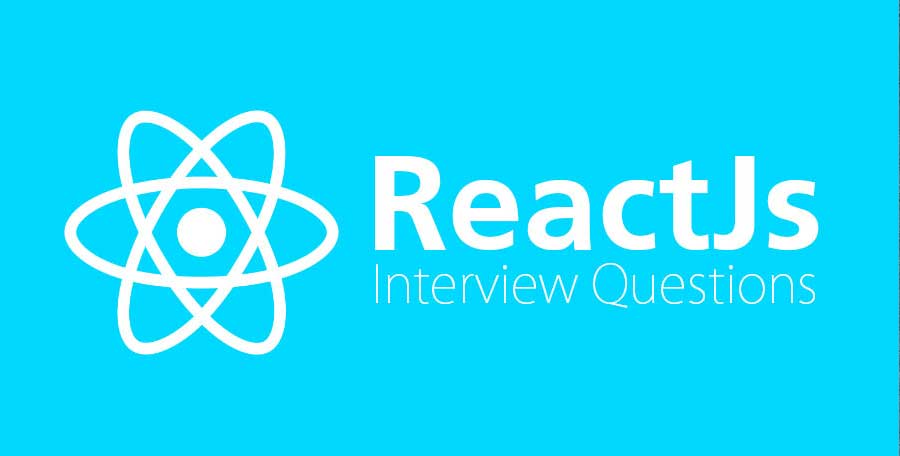To create a website, you need to have a basic understanding of HTML, CSS, Javascript, JQuery and PHP. It is not necessary to be an expert in them but having some knowledge is necessary. But if you are newbie in this field, you may find it very difficult to choose what project to work on from the plethora of tutorials available over the internet. But here we are suggesting one of the best projects you can do to polish your skills.
10 Interesting Web Development & Web Designing Project Ideas For Beginners
1- Survey Form
This guide is for beginners who have no experience with surveys and would like to create a new one, but they may feel nervous and don’t know where to begin. With this guide, you can easily create a great survey form that will help you achieve your goals from the customer point of view.
First of all, it is important to define your goals and objectives. You should know what the purpose of your survey is and what you want to get out of it. Next, decide on how many questions you want to ask and choose your possible answers. For example, if your goal is to find out which brands people like the most when buying dairy products, then “a lot” or “somewhat” would be appropriate options for how much people like that brand. Depending on the number of questions you add, try to add open-ended questions so people can provide their own feedback in greater detail.
2-TO-DO List App
As a beginner, you might be wondering why you should even make a project on a to-do list app. Here’s what you need to know about this project: it’s relatively easy and can be completed in a few hours. You will also have full control over the features that your app has, which means that you can customize everything from the logo on your app page to the design of your buttons. All in all, if you want something new and exciting or just want an idea of what kind of projects are out there, then starting with a simple To-Do List App might be for you!
3- Quiz Game
A great way to get started with programming is by building a quiz game. Quiz games are very popular in the app store and they are not too difficult to create. Let’s see how one novice developer got started on this project.
The first thing the developer did was to establish the goals of the game, which were actually quite simple:
- To provide feedback when player enters an answer that is incorrect.
- Prevent players from entering incorrect answers more than 3 times in a row.
- Display correct answers to player after all questions have been answered or when player gives up.
4- Countdown timer
A countdown timer is an operating system or application that counts down from a predefined amount of time. There are many reasons why a beginner developer would want to create a project with a countdown timer. This could be for promotional purposes to get people to sign up for their product/service, or it could be to provide a consistent reminder of the time left until an event occurs. Regardless of the reason, the use of a countdown timer is universal and can be found in many different projects by beginner developers.
5- Login Authentication
A beginner developer who is interested in developing applications might want to start with an authentication system. This is because the authentication system allows you to create a web app that requires a login before allowing people to use your application. It also helps you keep track of who has logged into your application.
The need for login authentication arises when there are more than one users with access to the application, and they can all make changes to data in it. If changes are not tracked, one user might delete another’s data, which causes problems for both people. A login authentication system can help avoid these problems by ensuring that all changes are tracked correctly and attributed properly.
6- Social Buttons
To learn the basics of coding a beginner developer should stat with small project. So, when they are given a task to make an app or website which includes adding social media buttons, they may not know what size to make the buttons or where to place them on the site. This can take up a lot of their time and end up making for a less than satisfactory project.
7- Landing Page
A beginner developer should not start with a large project, but rather something simpler to learn the basic skills in web development.
The main goal of a landing page is to show the value of your product or service in few lines. The best way for a beginner developer to learn is by making their own landing page about themselves.
A beginner developer isn’t likely to know how to make websites, let alone landing pages but there are many benefits that come with using them. For one, it’s easier than making your own website because all you need is the URL and some text or images–a template will provide the rest of what you need in order for people to find out about your product or service.
8- Pop-Ups
The website pop-ups are often used by advertisers who want to offer something free or encourage users to buy something else on their site.
The pop-up window is an important tool in the web development process. It is a good way to make a website more interactive and create some kind of interaction between the visitor and the website.
A beginner developer, made project on website pop-ups, will be able to finish it with ease. It does not take advanced skills for this specific task. The only thing you need is basic knowledge on HTML, CSS, JavaScript or some other programming language.
9- Address Book
A beginner website developer should make a project on Address Book because it is an easier project to get started with. It is not complicated, but it has the potential to be used in so many different projects. It can store information about people or businesses, and it can be used to manage contact lists. A beginner website developer could create an Address Book website in order to learn more about PHP, HTML, and CSS programming languages.
10- Word Counter
This project can be done by anyone with basic knowledge of HTML and CSS and PHP.
Word Counter is one of the most popular tools for counting words in text. It is a simple web application, which can be used on any desktop or mobile device. It can also be used to count characters, lines of text, and more.