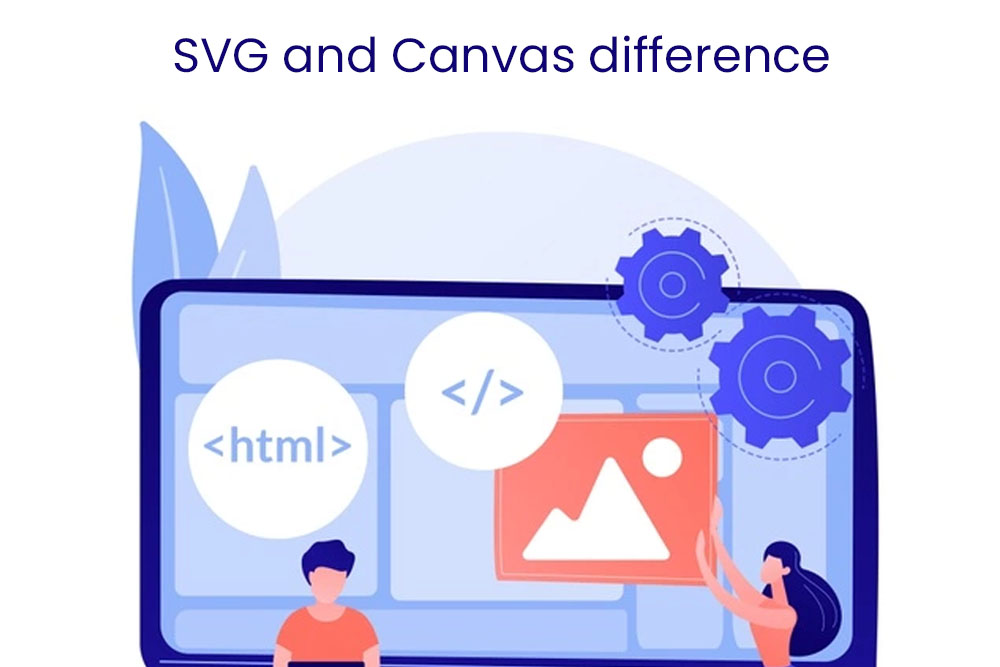What is JQuery?
jQuery is a cross-browser JavaScript library used for simplifying the complexity of HTML document’s interactions. It operates on the DOM and it also offers some powerful functions that allow you to make use of JavaScript in your web projects.
The jQuery library provides numerous features that are useful in any web projects. It can help you to avoid repetition, simplify your work, reduce redundant code, and make debugging easier.
JQuery has been one of the most popular JavaScript libraries for years now because it provides a lot of convenience when working online.
What are the effects methods used in jQuery?
The first thing that you should know is that there are two types of effects: transitions and animations. Transitions are used for altering the appearance of elements over time, while animations change the position of elements over time without changing their appearance at all.
The effects methods used in jQuery are useful for adding special effects to your web page. They can be used to change the appearance of elements and create animations. This article will help you understand the effects methods used by jQuery and will provide a list of their different functions.
Effects Methods Used In jQuery:
slideDown() – slides a div element down from the top of the page
fadeIn() – fades a div element in from the top of the page
fadeOut() – When the selected elements are hidden, they’ll fade out to be showing their positions on the page
hide() – The matched or selected elements are hidden.
Explain the Advantages of jQuery?
The advantages of jQuery are various – it is functional, fast, efficient, easy to use and extensible. These are just some of the reasons why many websites have chosen jQuery over other JavaScript libraries, to extend the functionality of jQuery with their own code
For starters, it is lightweight and easy to maintain. It is also cross-browser compatible, which means that it works on most browsers with few or no modifications. Another advantage of using jQuery is the speed at which they deliver their projects.
What is jQuery Ajax?
jQuery AJAX is a JavaScript library for making webpages interactive and animated. It can be used to dynamically update and change content or display it in various ways, such as making the content fade in or out, playing a sound when something happens, or updating images on the webpage.
$.ajax({
url: "demo.html",
context: document.body
}).done(function() {
$( this ).addClass( "hi" );
});What are the jQuery Ajax Events?
The jQuery Ajax Events allow you to send and receive events from the server. This makes it easy for us to track certain events and trigger our code when the event occurs. The jQuery Ajax Events can be used across multiple types of browsers with cross domain capabilities.
$.ajax({
beforeSend: function(){
// Handle the before Send event
},
complete: function(){
// Handle on the complete event
}
// ......
});What is the use of css() method in JQuery?
The css() method in JQuery is used for appending style information to the DOM objects. It accepts a single argument, which is the CSS string. This can be helpful in scenarios where you are using multiple selectors that have to be combined in order to create one style rule for your document.
$("button").click(function(){
$("div").css("color", "white");
});What is the difference between the ID selector and class selector in jQuery?
Class selector and ID selector is important when you want to take advantage of jQuery’s full feature set. The class selector can be used to find elements with a certain class or id attribute applied. The ID selector only accepts the id attribute, not the class attribute.
What is the difference between onload() and document.ready() methods?
Onload() is a function that fires after DOM content is loaded. Onreadystatechange is a function that gets fired when the DOM content is ready.
document.ready() method fires after all document construction and processing has completed, but before any other functions such as those in the document’s ready event handler are executed (e.g., onload, onscroll).
What is jQuery connect?
jQuery connect is a plugin that is used to integrate your frontend and your backend. You can use it while developing web applications.
It adds an elegant and efficient way for JavaScript developers to create interactive web applications. It also provides useful features like AJAX, HTTP requests, and AJAX data updates that make building websites with JavaScript easy and efficient.
What is jQuery Mobile?
jQuery Mobile is a mobile web development framework. It is cross-browser and supports many platforms. It has been built on jQuery, a JavaScript library that makes it easy to include JavaScript in your HTML pages.
The framework uses mobile-specific layouts and design patterns that focus on touch interactions over mouse interactions, making the website responsive to the screen size of a mobile device.
JQuery Mobile provides a way in which designers can easily make rich visual effects with CSS3 animations or transitions by having them work with the latest HTML5 features without compromising performance or design flexibility.
What is the difference between jquery.min.js and jquery.js?
The difference between the two is that the minified file only contains the necessary code for your website, while the minified file also includes all of its dependencies like Underscore, jQuery UI, etc.
What is jQuery UI?
jQuery UI is a powerful JavaScript framework that simplifies the process of developing interactive web interfaces. It includes many highly advanced features that help developers create applications and widgets without writing a single line of code.
jQuery UI is a user interface library that provides widgets, effects, and themes for the jQuery JavaScript library. With its extensive library, jQuery UI can be used in a variety of application development scenarios. It is one of the most popular plugins for web designers and developers, as well as for website owners who want to create custom interactive interfaces for their visitors.
What is Qunit?
QUnit (pronounced “Quad”) is a unit testing framework for the jQuery JavaScript Library. It provides a set of features that allow you to easily write tests to validate your code’s behavior across multiple browsers, platforms, and environments.
What is the advantage of hosting a jQuery using a CDN?
When hosting jQuery on a CDN, you have an option to have it distributed from multiple sources around the world which helps to increase its availability. This also helps in preventing DNS errors from happening when there is an issue with your website’s IP address.
A CDN is a content distribution network. It provides the most relevant content from a single location to all its users. Hosting your jQuery on a CDN is beneficial for many reasons, including reducing the load time of your website and improving search engine rankings.
There are two major benefits of hosting jQuery on a CDN:
– increased speed
– improved search engine rankings
– reduced load time
The first benefit is especially important, as it means that people will have a better experience when visiting your website. This will result in positive reviews and will also increase your conversion rate.